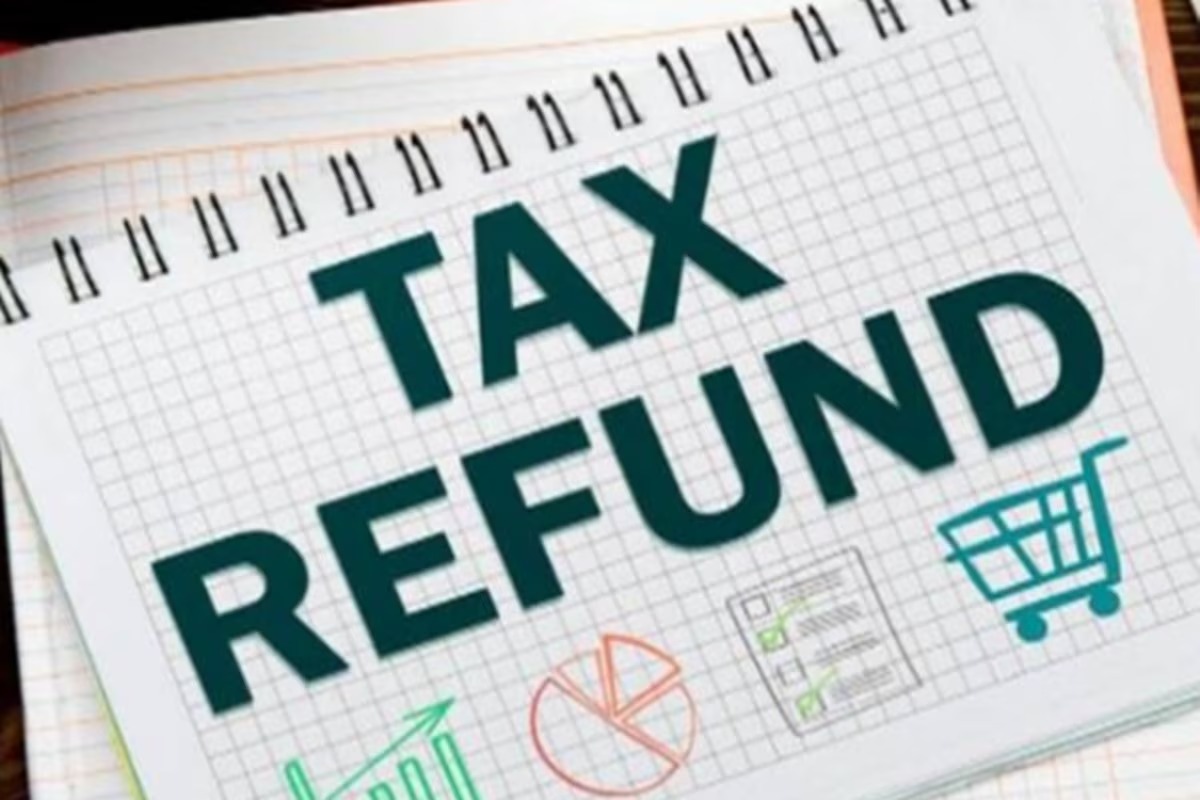Filing an Income Tax Return (ITR) is an essential obligation for taxpayers in India, ensuring compliance with the country’s tax laws and providing an opportunity to claim refunds if taxes paid exceed the actual tax liability. Understanding the detailed process from filing an ITR to receiving a refund is crucial for managing one’s finances effectively and avoiding unnecessary stress. This essay provides a comprehensive overview of the ITR filing process, factors affecting tax refunds, and what steps to take in case of delays.
Key Aspects of ITR
- Reporting Income: ITR forms are used to report various sources of income, including:
- Salary or pension
- Income from house property (like rent)
- Business or professional income
- Capital gains (from selling assets like property or stocks)
- Income from other sources (like interest, dividends)
- Claiming Deductions and Exemptions: Taxpayers can claim deductions under various sections of the Income Tax Act, such as:
- Section 80C: For investments in PPF, EPF, NSC, life insurance premiums, etc
- Section 80D: For health insurance premiums
- Section 24(b): For home loan interest
- Calculating Tax Liability: Based on the reported income and claimed deductions, the ITR form helps in calculating the total tax liability of the taxpayer. This includes any tax due or refund owed by the government.
- Compliance and Legal Requirement: Filing an ITR is mandatory for individuals and entities meeting certain income criteria. Failure to file can result in penalties, interest, and legal consequences.
- Different Types of ITR Forms: The Income Tax Department provides different ITR forms tailored to different types of taxpayers and income sources. Some of the common ITR forms include:
- ITR-1 (Sahaj): For individuals with income from salary, pension, and one house property.
- ITR-2: For individuals and HUFs with income from multiple sources, including capital gains.
- ITR-3: For individuals and HUFs having income from business or profession.
- ITR-4 (Sugam): For individuals, HUFs, and firms opting for presumptive taxation.
- Filing Deadline: The deadline for filing ITR is usually July 31st of the assessment year for individuals and November 30th for companies and those requiring an audit. Filing late can attract penalties and interest.
- Verification: After filing, the ITR must be verified either electronically or by sending a physical copy to the Centralized Processing Centre (CPC) in Bengaluru.
Benefits of Filing ITR:
![]()
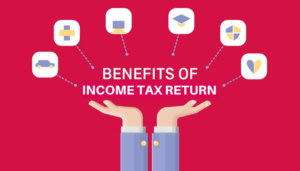
- Claiming Tax Refunds: If excess tax has been deducted or paid, filing ITR allows you to claim a refund.
- Loan and Visa Applications: ITR serves as proof of income and is often required when applying for loans or visas.
- Legal Documentation: ITR is an important document for financial transactions, property purchases, and government records.
Understanding the timeline and factors involved in obtaining a tax refund is essential for setting realistic expectations and avoiding unnecessary stress.
Filing the Income Tax Return

The first step in the refund process is the filing of the Income Tax Return. In India, taxpayers can choose between filing their ITR online (e-filing) or offline (paper filing). E-filing is not only faster but also more convenient, allowing for quicker processing of refunds. Once the ITR is submitted, the taxpayer receives an acknowledgment of receipt, marking the beginning of the refund process.
Here is a step-by-step guide to help you file your ITR online:
Step 1: Gather Required Documents
Before you start the filing process, ensure you have the following documents handy:
- PAN card
- Aadhaar card
- Bank account details (for refund, if applicable)
- Form 16 (for salaried employees)
- Form 16A/Form 16B/Form 16C (if applicable)
- Form 26AS (Tax Credit Statement)
- Investment and expense proofs (for claiming deductions)
- Details of all income (salary, interest, rental income, capital gains, etc.)
Step 2: Visit the Income Tax e-Filing Portal
- Go to the official Income Tax e-filing portal: https://www.incometax.gov.in/iec/foportal.
- Log in using your PAN/Aadhaar number as your user ID and password. If you are a new user, you’ll need to register first.
Step 3: Select the Appropriate ITR Form
- After logging in, select the “e-File” option from the menu and then click on “Income Tax Return”.
- Choose the assessment year for which you are filing the return.
- Select the ITR form applicable to you.
Step 4: Fill in the ITR Form
- Personal Information: The form will auto-populate your details. Verify and ensure all information is correct.
- Income Details: Enter your income details from various sources:
-
- Salary/pension (from Form 16)
- House property (rental income, if any)
- Capital gains (if any)
- Income from other sources (interest, etc.)
- Deductions: Enter details of deductions you are claiming under various sections like 80C (PF, LIC, tuition fees, etc.), 80D (health insurance), and others.
Step 5: Verify the Tax Calculation
- Once you have entered all your income and deduction details, the system will automatically calculate your tax liability.
- Review this carefully. If any additional tax is payable, you can pay it using the “e-Pay Tax” option available on the portal.
Step 6: Preview and Submit the ITR
- After ensuring that all the information is accurate, click on “Preview and Submit”.
- Review your return carefully. If everything is in order, click on “Submit”.
Step 7: Verify Your ITR
- After submission, you need to verify your ITR. You can do this electronically using any of the following methods:
-
- Aadhaar OTP
- Net banking
- EVC (Electronic Verification Code) via your registered bank account or Demat account
- Digital Signature Certificate (DSC)
- If you cannot verify electronically, you can send a signed copy of the ITR-V (Acknowledgment form) to the CPC, Bengaluru, within 120 days of filing.
Step 8: Acknowledgment
- Once your ITR is verified, you will receive an acknowledgment from the Income Tax Department.
- Keep this acknowledgment for your records.
Tracking Your Refund
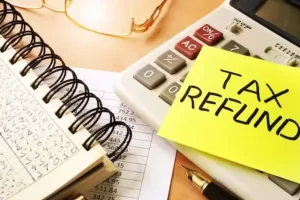
After filing and verifying your ITR, if you are eligible for a refund, you can track its status on the e-filing portal under the “Refund/Demand Status” tab. Tracking your refund is essential for staying informed about its progress and understanding any delays.
Factors Affecting the Refund Timeline
The timeline for receiving a tax refund can vary widely, typically ranging from 20 to 45 days after verification for those who have filed online. However, several factors influence this duration:
- Mode of Filing: E-filing is generally faster as the process is automated, reducing the chances of delays. Offline filing involves manual processing, which can extend the refund timeline to several months.
- Accuracy and Completeness: The accuracy and completeness of the information provided in the ITR are critical. Any discrepancies, errors, or mismatches between the ITR and the records with the Income Tax Department can lead to delays. For example, incorrect bank details or inconsistencies in reported income can necessitate additional scrutiny, postponing the refund.
- Assessment Year: The specific assessment year for which the return is filed also affects the timeline. Returns for previous years or delayed filings might take longer to process compared to current-year filings.
- Volume of Filings and Backlog: The volume of returns being processed by the Income Tax Department at a given time can also influence the refund timeline. Peak filing periods, typically before the July 31 deadline, often result in higher volumes and potential backlogs, leading to delays in processing.
- Banking Details: Providing correct and updated bank details is essential for a smooth refund process. Incorrect details can result in the refund being delayed or even credited to the wrong account, requiring further communication with the tax authorities.
Common Reasons for Refund Delays
The Income Tax Department may fail to credit your refund to your bank account for the following reasons:
- Unvalidated Bank Account: It is now compulsory to pre-validate your bank account before receiving refunds.
- Mismatched Bank Account Details: If the name mentioned in the bank account does not match the PAN card details, this could lead to delays.
- Invalid IFSC Code: Ensure that the IFSC code provided is correct and updated.
- Closed Account: If the account mentioned in the ITR has been closed, you will need to update your bank details.
- Inoperative PAN: If your PAN is inoperative, your refund will fail, and you will receive a warning message to link your PAN with your Aadhaar.
Steps to Take if Your ITR Refund is Delayed

If the taxpayer does not get the refund within this timeframe, they must investigate any irregularities in their ITR and check their email for any correspondence from the IT department regarding the return. Using the procedure outlined below, the taxpayer may also monitor the status of their refund on the electronic filing.
- Check refund status online:
- e-Filing Portal: Log in to the Income Tax Department’s e-filing portal and check the status of your refund under the “My Account” section by selecting “Refund/Demand Status.”
- TIN NSDL Website: You can also track your refund status on the TIN NSDL website by entering your PAN and assessment year details.
- Verify your bank details:
- Ensure that the bank account details provided in your ITR are accurate. If there are any errors, correct them by filing a rectification request on the e-filing portal.
- Check for notifications from the IT Department:
- The Income Tax Department sends an intimation under Section 143(1) after processing the return. Check if you’ve received this notice, which might explain any issues or mismatches leading to the delay.
- If you haven’t received any intimation, it might be due to pending processing at the Centralized Processing Centre (CPC).
- Contact the CPC:
- You can contact the CPC of the Income Tax Department for any queries related to your refund. They can be reached via the toll-free number 1800-103-4455 or by email at cpc@incometax.gov.in.
- Raise a Grievance:
- If you’re unable to resolve the issue through the above steps, you can raise a grievance on the e-filing portal. Go to the “e-Nivaran” option under the “My Account” section and submit a request regarding your refund delay.
- File a Rectification Request
- If your ITR contains errors, file a rectification request under Section 154 on the e-filing portal.
- Visit Your Jurisdictional Assessing Officer
- For unresolved issues, visit or contact your jurisdictional Assessing Officer for further assistance.
- Request a Reissue or Refund
- If the refund was processed but not credited due to issues like incorrect bank details or ECS failure, request a reissue on the e-filing portal.
- File an RTI Application
- If all other measures fail and you’ve waited an unreasonable time, file a Right to Information (RTI) application to obtain detailed information on your refund status.
- Interest on Delayed Refunds
- Under Section 244A of the Income Tax Act, you may be entitled to receive interest on delayed refunds if there is a significant processing delay.
Common Queries About Tax Refunds
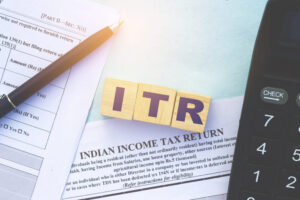
- What happens if my bank account details are incorrect?
If your bank account details are incorrect, the refund may not be credited to your account. You will need to correct your bank details by filing a rectification request on the e-filing portal. Additionally, ensure your account is pre-validated to avoid such issues.
- Can I change my bank account details after filing my ITR?
Yes, you can update your bank account details if necessary. File a rectification request on the e-filing portal to correct the details. Ensure that your new account is pre-validated for refunds.
- What if I do not receive any information from the Income Tax Department?
If you do not receive an intimation under Section 143(1), it may be due to pending processing at the CPC. Check your refund status online and, if necessary, contact the CPC for further assistance.
- How can I check if my refund has been processed?
You can check the status of your refund on the e-filing portal under the “Refund/Demand Status” tab. You may also use the TIN NSDL website for tracking.
- What if I need to correct errors in my ITR?
If you need to correct errors in your ITR, file a rectification request under Section 154 on the e-filing portal. Ensure that all corrections are accurately reflected to avoid further issues.
Conclusion

Navigating the process of filing an Income Tax Return (ITR) and receiving a tax refund can initially seem daunting, but understanding the steps and potential issues can simplify the process. By following the detailed guidelines provided, you can effectively manage your tax return and refund expectations.
Key aspects include ensuring accurate and complete information, utilizing e-filing for faster processing, pre-validating your bank account, and staying informed about your refund status. Proactive measures and prompt responses to any issues or communications from the Income Tax Department can significantly enhance your experience and reduce delays.
Whether you are a first-time filer or a seasoned taxpayer, adhering to these practices will help ensure a smooth and efficient refund process, allowing you to benefit from any excess taxes paid or deducted and maintain compliance with tax regulations.
Additional Sources:
1) livemint.com/income-tax-return-key-questions-answered-itr
2) financialexpress.com/how-many-days-it-takes-to-get-tax-refunds-after-filing-itr
Also See:
ITR Deadline: Avoid These Penalties and Discover the Hidden Benefits of Filing Your Tax Return After July 31
ITR Due Date: If you fail to meet July 31 tax return filing deadline, you will lose all Old Tax Regime benefits!